1. https://www.eclipse.org/downloads/ 에 접속한다.
Eclipse Downloads | The Eclipse Foundation
The Eclipse Foundation - home to a global community, the Eclipse IDE, Jakarta EE and over 415 open source projects, including runtimes, tools and frameworks.
www.eclipse.org
2. Download 버튼 클릭

3. 실행파일 설치 후 실행

4. Eclipse IDE for Enterprise Java and Web Developers 클릭

5. INSTALL 버튼 클릭
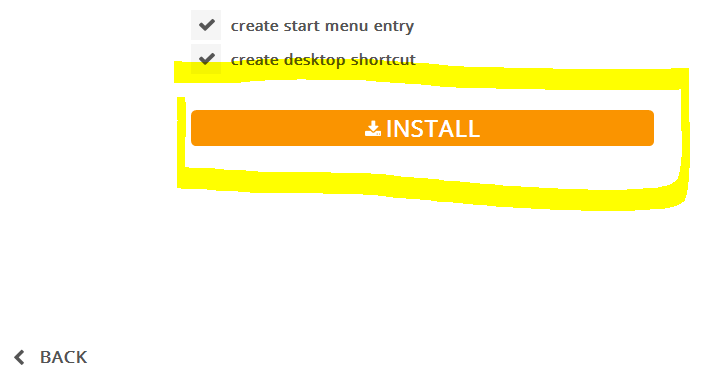
6. LAUNCH

7. 설치 완료
'Install_Setting' 카테고리의 다른 글
| JDK 설치 (1) | 2021.12.28 |
|---|---|
| Spring Tool Suite(STS) 설치 (0) | 2021.12.28 |
| Windows에 WSL-우분투(Ubuntu) 설치 (0) | 2021.12.27 |
| Git 설치 (0) | 2021.11.19 |
| 우분투(Ubuntu)에 MySQL 설치 (0) | 2021.10.29 |
